
When you have hosting for your website, you only have a limited amount of space to use. If you only have a small site, it’s likely that you won’t use up all the disk space that you’re given. However, over time your website might expand, and you can find that you’re running out of space or your website has slowed down. You could pay for more disk space, but perhaps you don’t want to do that. If you would rather try to reduce the files kept in your hosting, you can use a few techniques to free up space. Try the following ideas to achieve this.
Convert Files Into Smaller Formats
Some files can take up a lot of space, especially if you have a lot of different files in the same large format. Images can be a problem if you have an image-heavy site or even if you just have a few particularly large images. One way to deal with this is to convert files to more compact formats. The HeavyPDF – PNG to PDF Converter allows you to convert large images into smaller files that still look good. This is ideal for downloads or images that you want to link to.

Organize Your Emails
Web hosting often comes with an email account. Your emails will then take up some of your disk space, although individual emails are usually not very large. Getting rid of some emails in your inbox that you no longer need can help you to free up some space that can be put to better use. You should also empty your trash, as well as the spam or junk folder. If you have emails that you want to keep, you can download them to your computer instead of leaving them on your hosting account. You could also consider looking for a separate email hosting service.
Host Video and Audio Elsewhere
Video and audio files are generally some of the largest that you can host on your site. If you have only a few files, it might not matter much. But if you want to post audio or video regularly, you can find that you quickly require more disk space. Instead, it’s better to find other places to host your video and audio files. YouTube or other video sites like Vimeo or DailyMotion can allow you to embed your videos on your site but host them elsewhere. There are also sites for hosting audio files and podcasts that you can use.
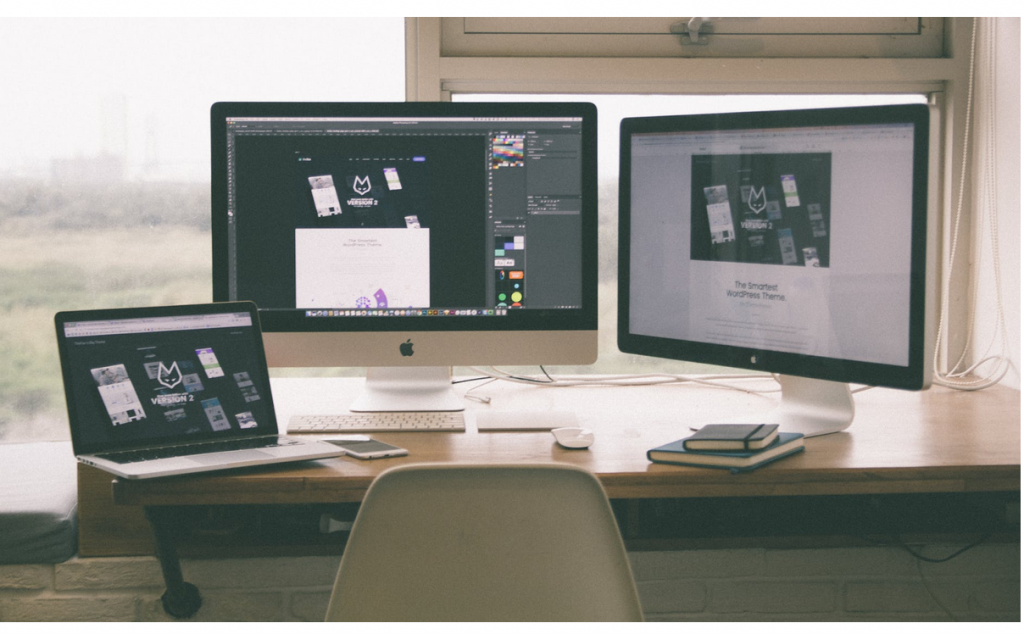
Move Your Backups
Backing up your website is smart, protecting you from losing your content if anything happens. However, if your backups are kept on your host server, it takes up space. You should still make regular backups of your site, but you should try to store them elsewhere so that you can save more space for other things. You can keep copies on your own computer, as well as other places.
Free up space for your website by clearing up your disk space so that you can avoid running out of space.

Be First to Comment