If you are thinking about making money off your website, you will need to ensure that you have ticked all the boxes and your protection is up to date. What would happen if your site suddenly went offline or got redirected to another page? Would your business survive? Chances are that it wouldn’t. Below you will find a few tips on how to manage your site’s security and protect your intellectual property at the same time.
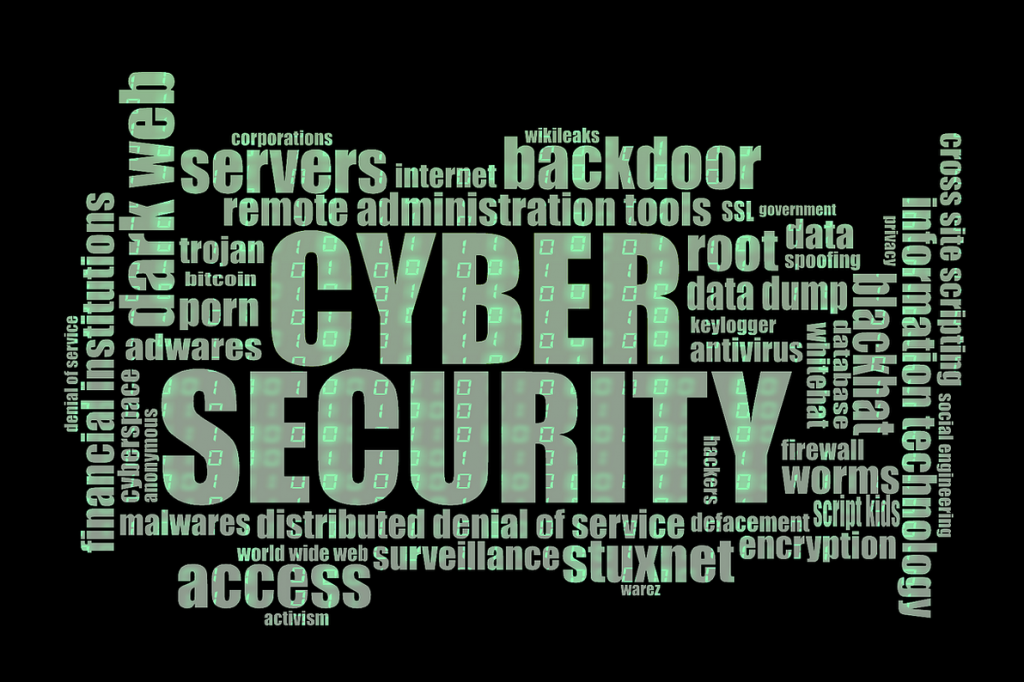
WordPress Vulnerabilities
WordPress is by far the most popular blogging platform, and you can even build eCommerce sites on it. However, you will have to ensure that your host does everything possible to keep your site secure. Check the uptime before you would sign up for a package, and find out whether there are regular server backups on your page. Installing WordPress security alone might not prevent hacking alone, so you should look for advanced plugins and software.
Backups
It is crucial that you generate automatic backups for your site. Most hosts will allow you to do that and save a copy to a cloud account or even your computer. Backups will allow you to restore the site whenever there is a problem, and it is recommended that you do this every time you install a major software update or move to a different host.
Spam Protection
Spam protection is only working if you set it up properly. On WordPress Askimet is the most popular solution, but it is not a hundred percent accurate, if you are on the free package. You can also use OWASP Attack Surface Detector to check your applications, too. Make sure that you are setting your comments to be awaiting moderation all the time, so you don’t get your site hacked or flooded with fake comments. Another thing to consider would be to monitor your website traffic, so you can check where visitors are coming from. If most of them are from Asia, and you are in the Western world, you can suspect that hackers are trying to gain access to your account.
Keeping It In House
The best way to fix your site is to do it yourself, so nobody else has access to the infrastructure and the content. You might want to check your blog posts on CopyScape from time to time, to be sure that nobody took it and used it. This would have a negative impact on your search engine rankings. You might set up a VPN network at https://vpncoffee.com/ to keep your site shielded.
Setting Up Temporary Passwords
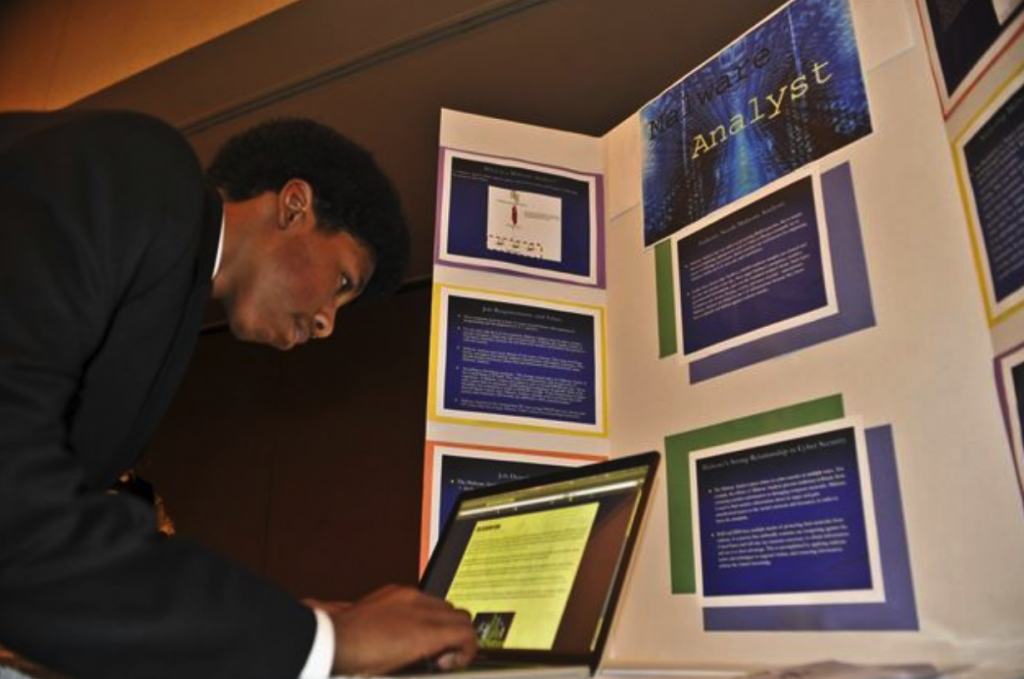
Whenever you use a contractor for working on your website, or to fix an issue, you will need to give them a separate temporary password that you can control. You don’t want a disgruntled contractor to break your site because you had a disagreement. Remove the account as soon as the work is finished, to keep your data secure.
Your website is your virtual business and shop front, so you have to protect it as much as you would protect your physical business.

Hi Will, this was an interesting read. I work in the web department of our company and WordPress is our go to these days (has been for a while). Obviously, it’s huge install base makes it a massive target but I think more can be done by the average user to keep their own site secure rather than shifting responsibility to the hosting company. Of course, the WordPress core should be kept up to date but so should themes and plugins. The number of plugins that the site uses should always be kept at a minimum as well. Anything that is not vital to functionality or user experience should be deactivated and deleted. If a plugin stops being updated with the newer releases of WordPress an alternative should be sort.
Just my opinion from experience. ?