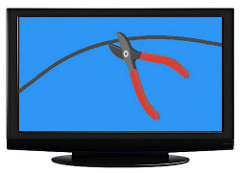 About 3 weeks ago, we decided we were done paying Charter $120/month for the highest level TV package they had. When Rachael and I sat down to think about it, we realized that we really only care about a few things:
About 3 weeks ago, we decided we were done paying Charter $120/month for the highest level TV package they had. When Rachael and I sat down to think about it, we realized that we really only care about a few things:
- College basketball (well, for me, anyway).
- HBO shows we like
- Jeopardy!
Everything else was peripheral, and we felt like we could live without it. We imagined more free time, more book reading, and more chances to talk to each other and interact amongst the family.
The New Way
I set out to find out the best way to go about this. After quickly discovering the Cord Cutters sub-Reddit, I was pretty well set. Here’s what we ended up with:
- SlingTV account for $25/month (base package + extra sports channels). This covered most all of my college basketball needs, live CNN, and some other channels we don’t really care about.
- HBONow through SlingTV for $15/month. While I signed up for this for one month, I think we may go to the HBONow version available through iTunes. That way, we can watch it on either of our AppleTV’s, of which we have two: one in the living room and one in the bedroom. The SlingTV app doesn’t provide for this. Either way, it’s $15/mo., and we can cancel it during the dry months when our favorite shows aren’t on.
That’s it for paid TV. We are at $40/month, and we will cancel Sling once college basketball season is over. That puts us at $15/mo for HBO.
What Else We Are Using
In order to use SlingTV decently, I hooked up my old Mac Mini to our main TV in the living room. I just launch the SlingTV app and we can browse through it with a wireless keyboard and mouse. This comes with the added bonus of doing whatever else we might do on a computer with the TV as the monitor.
I also found a website called USTVNOW.com that gives you all the broadcast networks for free. The local news is based in Philadelphia, but you get all the programming of ABC, CBS, NBC, Fox, and a few others. So we get Jeopardy!
USTVNOW.com does require you to be in another country, as it was geared towards US military and government people overseas to be able to get TV from the States. All I had to do was log in once from another country (thank you Tunnel Bear) and now it lets me in every time, at least until the browser cookie expires, but that is easily resolved.
We also have a Chromecast and the two AppleTV’s I mentioned before. The Chromecast makes it easy to watch Youtube or whatever we might have from another computer or a phone. The AppleTV’s let us watch Netflix ($9/mo) and we might sign up for Hulu ($8/mo).
Lastly, I found an AppleTV remote app, a remote mouse app, and a custom remote app for my phone that let me control my TV, AppleTV, and the Mac Mini, all from my phone.
Getting Used To It
The only qualms about all this have been some moments where the streams were jittery (especially USTVNOW during NFL playoffs), and not being able to channel surf the way we used to. However, we still get to watch the shows we like, I have yet to miss a Louisville basketball game, and the other benefits I mentioned have been working their way into our lives.
There have been some moments of frustration while we try to get used to this new way of life, especially during those “just want to veg out and channel surf” moments, but we are adapting, and realizing that there are better uses of our time.
Summary
We reduced our Charter bill significantly by going down to internet-only and ditching cable TV. It is 2/3 cheaper now!
Even if we pay for SlingTV, Hulu, Netflix. and HBONow all at the same time, we are still looking at less than half the cost of what we were paying to Charter.
This is an endeavor I highly recommend!
Photo by Mike Licht, NotionsCapital.com 