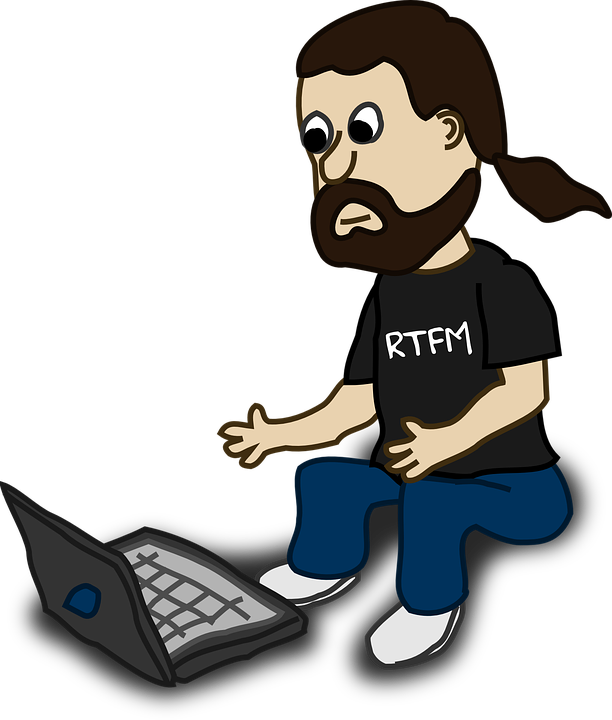
You know how frustrating it is when you try and download a new computer program, and a warning sign appears informing you that you are low on memory. Your computer is also prone to crashing and slowing down at a snail’s pace when you overload the hard drive with too many files, from family photographs to the latest software packages. However, it is possible to expand your memory with physical and virtual options, and some simple technical know-how can save you a lot of trouble.
In this article, we will help you with your storage problems. By following this handy guide, you need never run out of memory again.
Use the cloud
The next time somebody tells you to get your head out of the cloud, ignore them!
Cloud technology is great for business and personal users and offers a near infinite solution to storing your data. Furthermore, using the cloud will also keep your files safe. Computers are prone to crashing, and most of us have lost personal information at the click of a button. However, the cloud offers a virtual storage option, so you don’t need to worry about losing or damaging your computer hardware. Your files can be accessed from all your mobile devices, so you don’t need to be near your computer to see them.
Physical storage
Many people buy an external hard-drive that can plug straight into the USB port. They are small and portable, and can easily be carried around when you need to use other devices. However, the data storage is quite small, and you will continually need to delete old files to make way for new ones. They are better used as a backup option, so store your most important files onto a memory stick, to reduce your headache when your computer hardware fails.
For larger storage, you should buy a new internal hard-drive for your computer. Most people opt for a hard-disk drive, but another viable option is an industrial SlimSata solid state drive that is more robust and uses less power consumption.
Free up storage space
Quite often, you can add more storage to your computer by freeing up your storage space. There are bound to be files on your computer that you don’t need anymore, so get rid of them to free up memory. We all need to declutter our lives occasionally, and regularly having a clean-up on our computer should be something we make a habit of doing.
Many computer programs run in the background, and chances are, you won’t be using them very often. Go to task manager, find out what is using your computer processing power, and disable them.
Some files are split into fragments, so to ensure you get rid of everything, you should also take the time to defrag your computer. Most modern computers do this automatically, though it’s still worth doing it manually occasionally. This will help with slowdown problems, too.
And finally
We hope the above helped. Remember to follow our advice, and your memory problems will become a thing of the past!

Be First to Comment